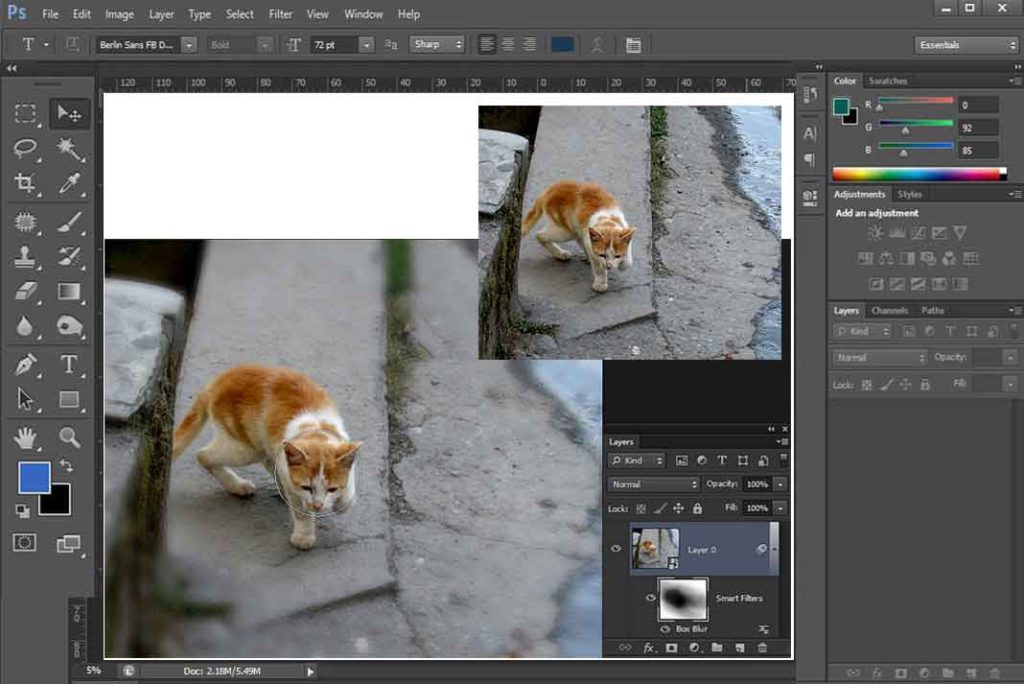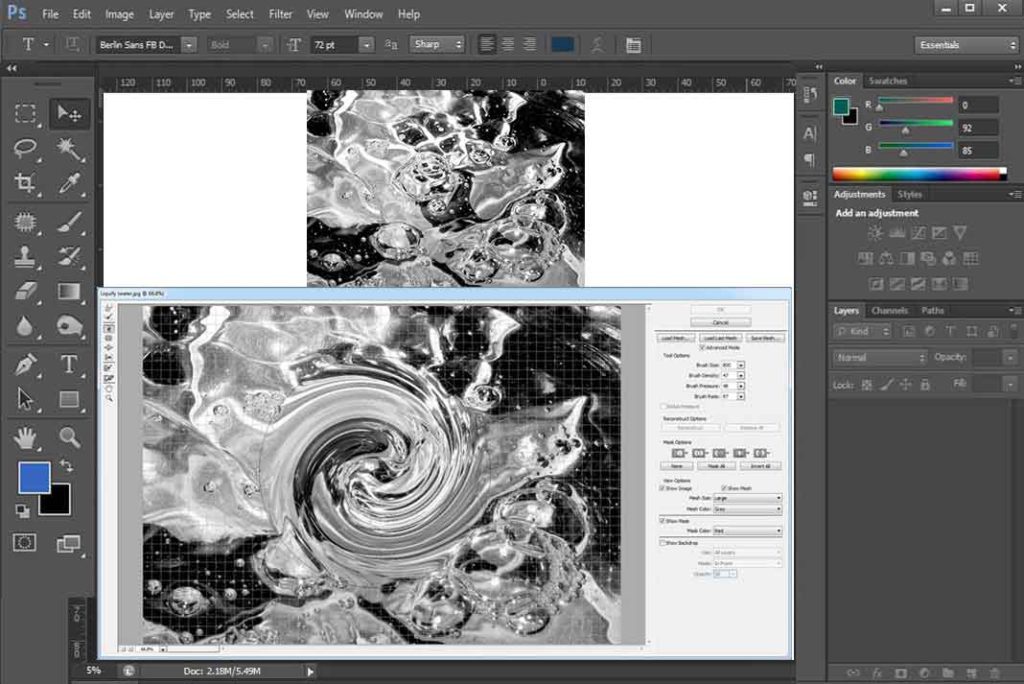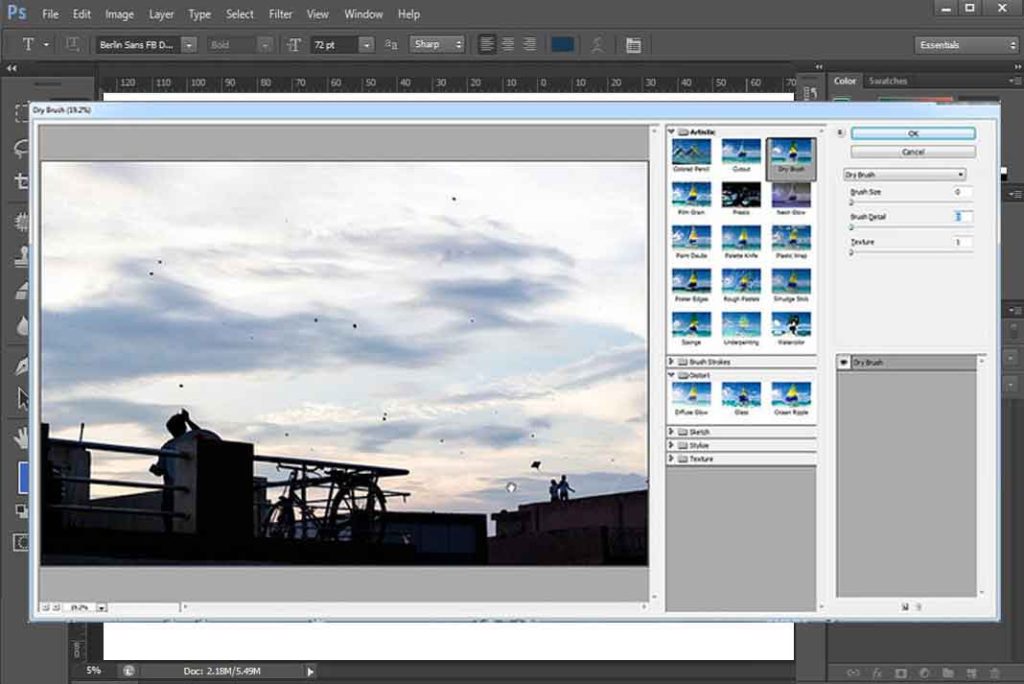Advance Filter
Previously in this chapter we covered filter gallery and Liquify, now in this tutorial we will learn about advance filters. We have many predefined filters likes range of blur effects, noise, pixelate and many more. You can also download and install filter plugins from 3rd party sites. In this tutorial we will see working of […]