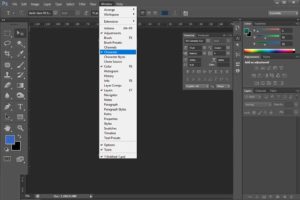So far we used many features of PHOTOSHOP. But one thing which will be used everywhere whether it is Print media or web Page and That is TYPE ( text). Type consists of letters numbers and symbols by which you can easily insert Written material in your projects.
In this session we will learn about :