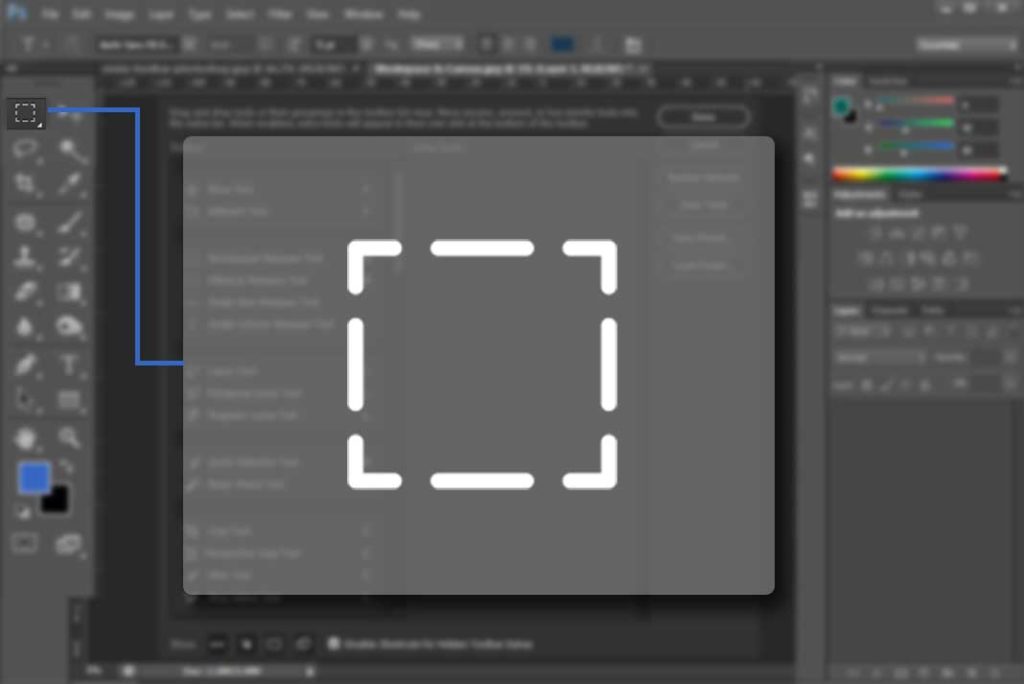It is one of the selection tools, but not the selection of image or its portion. It select the color from desirable area from your image. Now when you select this tool and click on part of image from where you want, color will be picked by that pixel and you can see in it foreground color swatch which you will found below in tool bar.
 Here is another feature of eyedropper tool, as sometime we like to compare our current and previous selection of colors, so from CS6 we can compare it at the time of selection only by just clicking and holding eyedropper at the current or new selection. As you can see in this pic when I click and hold on this white part now a circle come to visible and upper half is current color that is white and lower half is previous selected color that was blue.
Here is another feature of eyedropper tool, as sometime we like to compare our current and previous selection of colors, so from CS6 we can compare it at the time of selection only by just clicking and holding eyedropper at the current or new selection. As you can see in this pic when I click and hold on this white part now a circle come to visible and upper half is current color that is white and lower half is previous selected color that was blue.
Hopefully this tutorial helps you. Ask your Questions related to topic below in comments bar.
Share Tool Tutorial with your friends through social and other medium, would be appreciated!