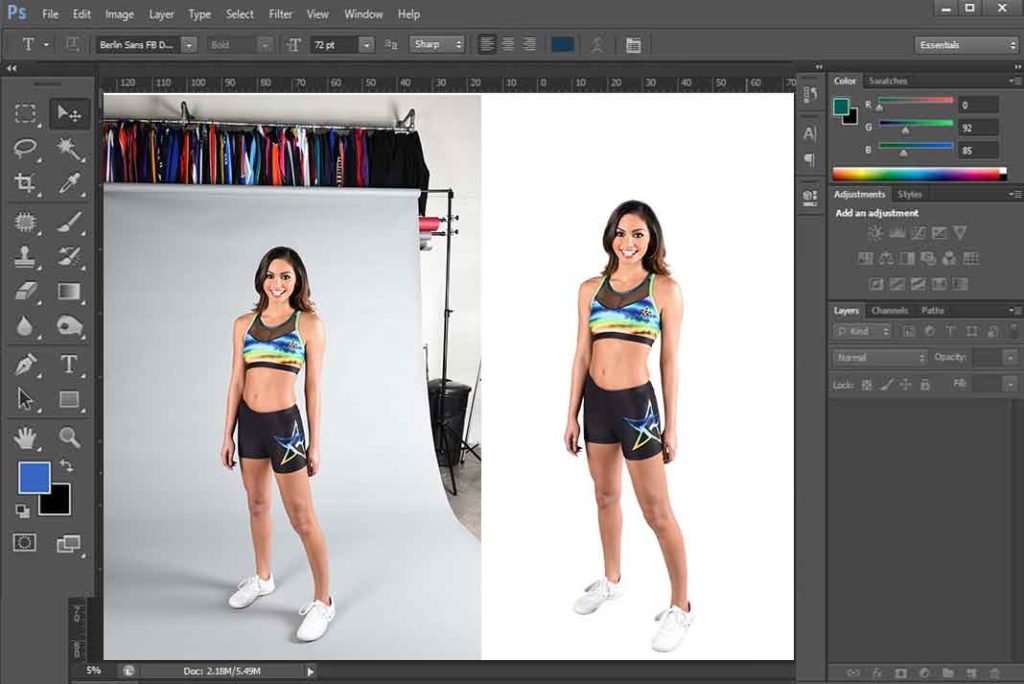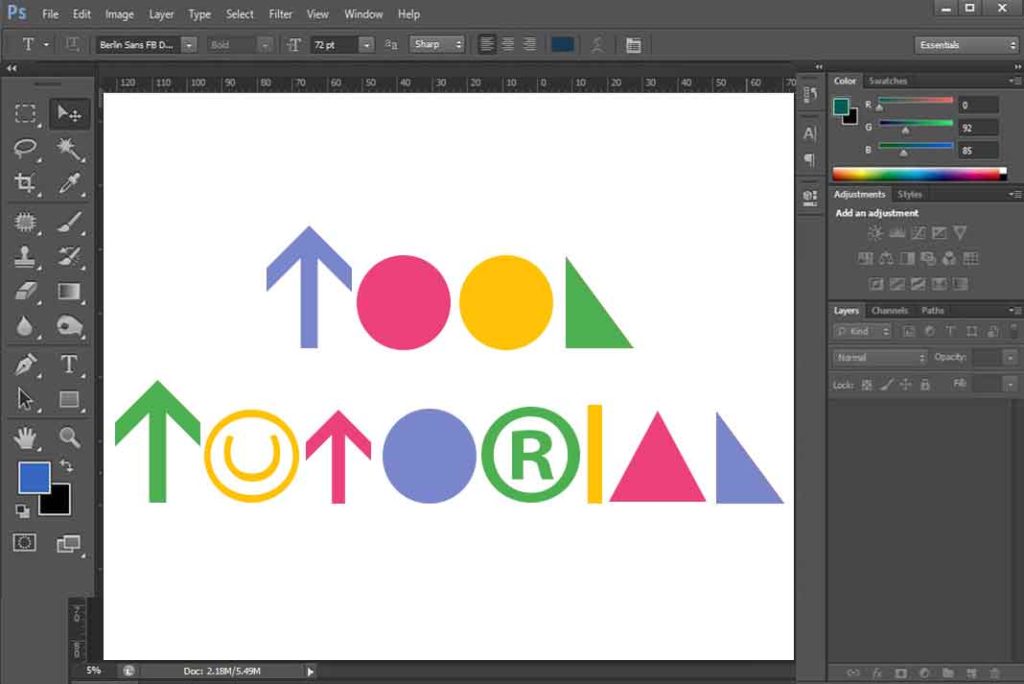Layer Masking
Some people make masking a complex topic, but I am telling you it will be most useful and easy topic for you. Firstly what masking means in Photoshop, in simple words you can understand it by selective transparency. One important fact of masking is ” Black = 0% and White = 100%” Now for what […]