Hey anyone lazy presents here, this tool is for you. You will find it in toolbar within the group of eraser tool.
When you select it cursor will change into its icon shape.
![]()
Now quickly comes to its working :
Just click it on area which you want to erase, and it will erase it according to its color range.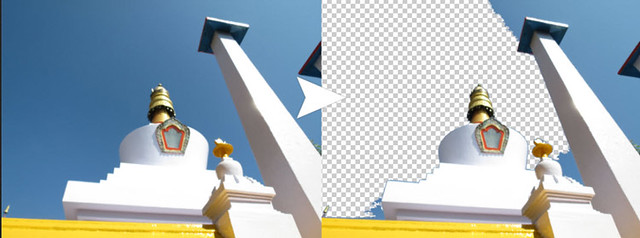
Here I click on blue sky and with a single click it erases the area which comes under its color range. But as it is a shortcut, so you can’t use it every time everywhere as it works on color range basis you can use it in complex images with lot of colors. In option bar you can see Tolerance more tolerance increase the color range.
Another option is contiguous, if it is checked it works on area on which you clicked but if it is unchecked it works on whole image wherever that color is present. It has been explained in Quick selection tutorial.
Then you can see opacity it is like strength of tool, but it is different from tolerance. As it didn’t determine the color range it controls the amount of rubbed color.
We completed with this tutorial, use it where it actually works. Otherwise don’t be too lazy 😉


