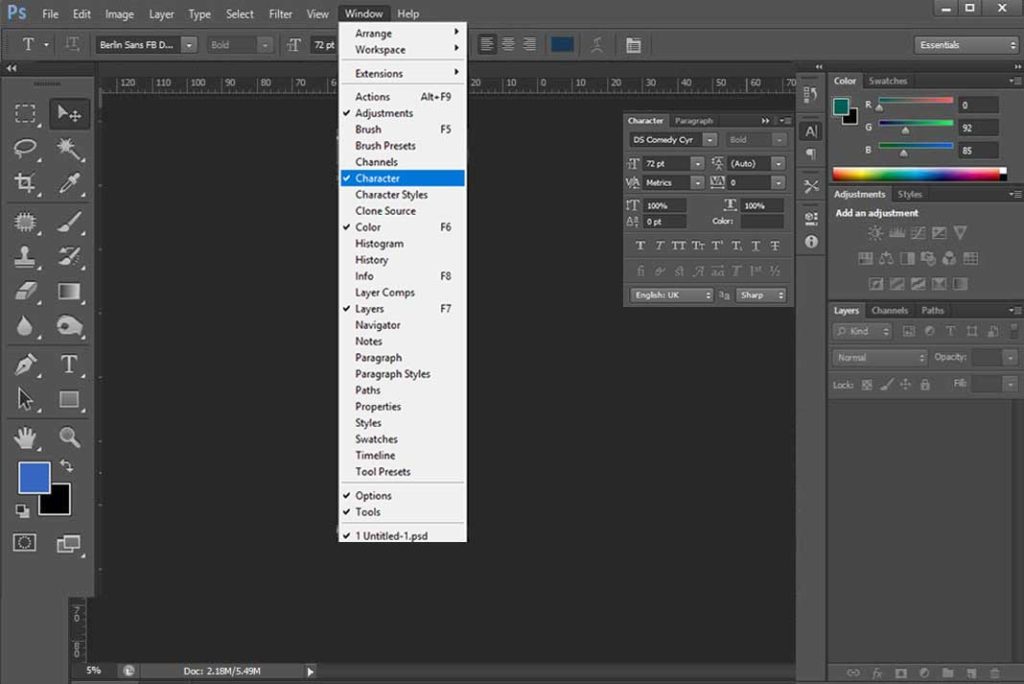It is interesting and very useful feature in type option. You can twist, stretch and distrot the text easily according to your need. You can give different styles to your text, can give your creative splash in your work or can make beautiful greetings. Now after lot of appreciation to this tool lets come to its working.
Firstly you will find it in option bar while using type tool. Or in Type menu > wrap Text![]()
Here is Wrap tool panel
So lets work on text and use it practically and get some idea to use it.
Firstly we place a image on a layer to work in more stylish way and then above that layer we start writing on our text layer. ( to learn about layers go to Layers tutorials )
So here is our text written on a festive frames. Now we have to use understand wrap text and have to see its working on this text. So firstly see Style option in it, it has a drop down menu with a number of preset styles.
You can choose anyone of these according to the need.
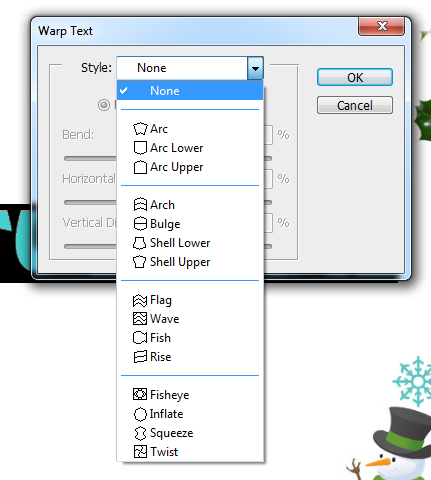
Now we select arc in this list and here how our text look like.
Below Style option we have two option Horizontal and Vertical radio buttons.
So many of us get confused with their working.
Firstly they have no link with horizontal and vertical distortion .These option means that your wrap will work horizontally or vertically on your text. 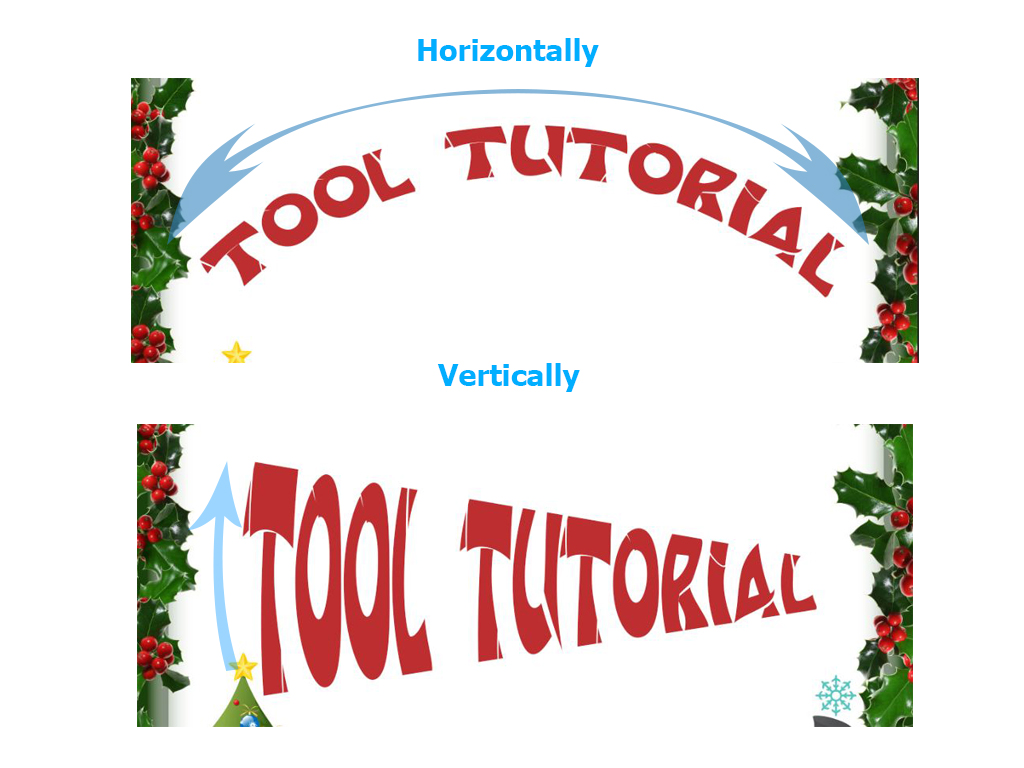
Now coming to BEND option, It has a slider to change the values from -100 to 100.Basically it is use to set the amount of affect of style on your text, how much your arc have to be bend, positive value will increase the bend and negative value will make opposite effect of arc. Here in this image you can see how arc of text change with the value of 0 to 75. So it is just an example you can play with more styles and value of bend.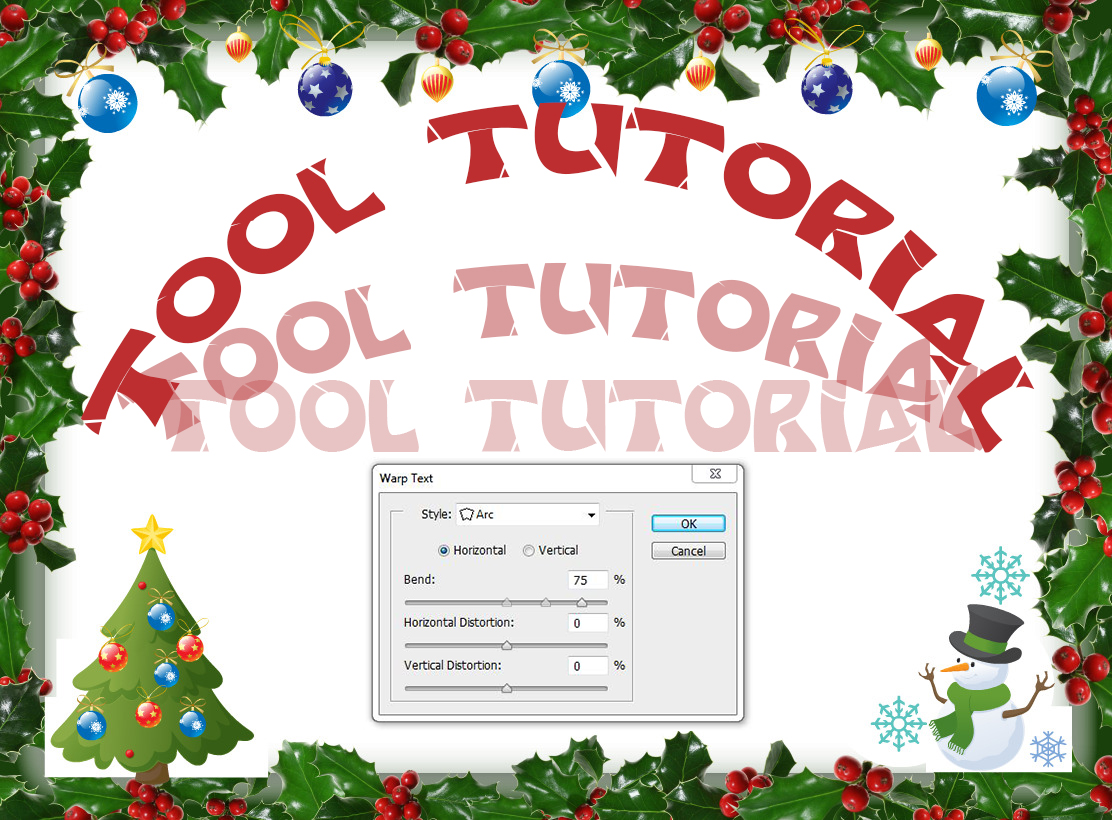
Now come to Horizontal and Vertical Distortion. Don’t get mix with upper horizontal and vertical radio buttons and these distortion buttons. This has also no connection with bend, if your bend is “0” then also these distortion level will work.
So here how these options work?
Horizontal distortion will distort it or expand text horizontally and vertically will do in vertical direction, you can see difference in both images.

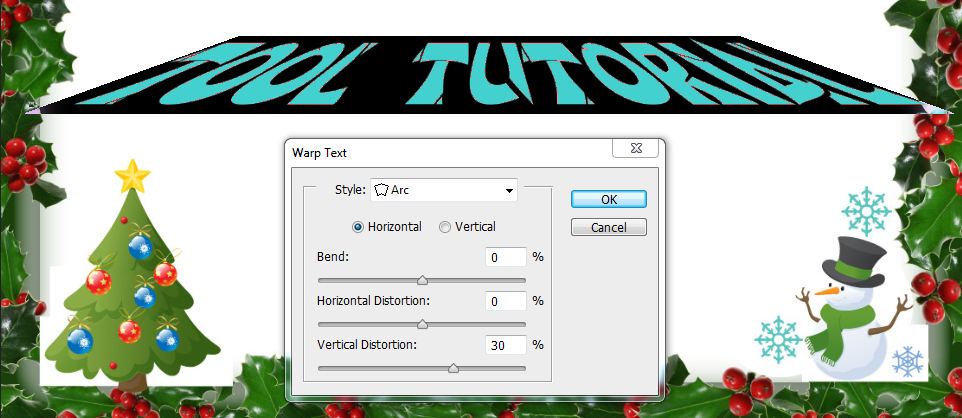
So with this tutorial we complete type section. Now use these tools and option and implement in your projects in your creative way.
Hopefully this tutorial helps you. Ask your Questions related to topic below in comments bar.
Share Tool Tutorial with your friends through social and other medium.