In this chapter we are learning about painting tools and many of us like to mix up our colors on canvas, create some textures with multiple colors or produce some new color by mixing two or more. So to convert your real world painting into virtual Photoshop we have a tool called as mixer brush tool. By the name and some above introduction you may get some idea about its use.
Let us come to its working : Firstly same as other brush tools you will find it by clicking and holding brush tool. Shortcut key is “B”.
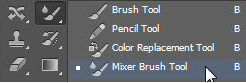
Its working is as simple as working with a brush and mixing up colors in real world.
Just paint with a color on working space (work on a new layer as it will be transparent, otherwise a layer with white or other color will also effect in mixing) and if you want to mix it with some other color select color in foreground color and start painting on previous color and you can see it is mixing with it. A quick example to explain its working :
 Here in this image you can see I have two colors and I mix them with Mixer Brush tool.
Here in this image you can see I have two colors and I mix them with Mixer Brush tool.
This image is to show the basic work of this tool now it is up to you how you blend it with your creativity.
There are some important options in its option bar which let you work as you are working in real world painting.
![]() Wet – It determines how much your color or paint will be wet and in technical language it controls that how much paint brush picks up from the canvas.
Wet – It determines how much your color or paint will be wet and in technical language it controls that how much paint brush picks up from the canvas.
Higher number result in longer strokes.
Load – It controls how much color will be taken by brush. In technical means it controls amount of color taken to be applied on canvas.
With lower load color dry out quickly and with higher it runs long way.
Mix – It is the ratio of canvas and reservoir (brush color). On 100% all color is picked from canvas and on 0% all pain comes from reservoir.


