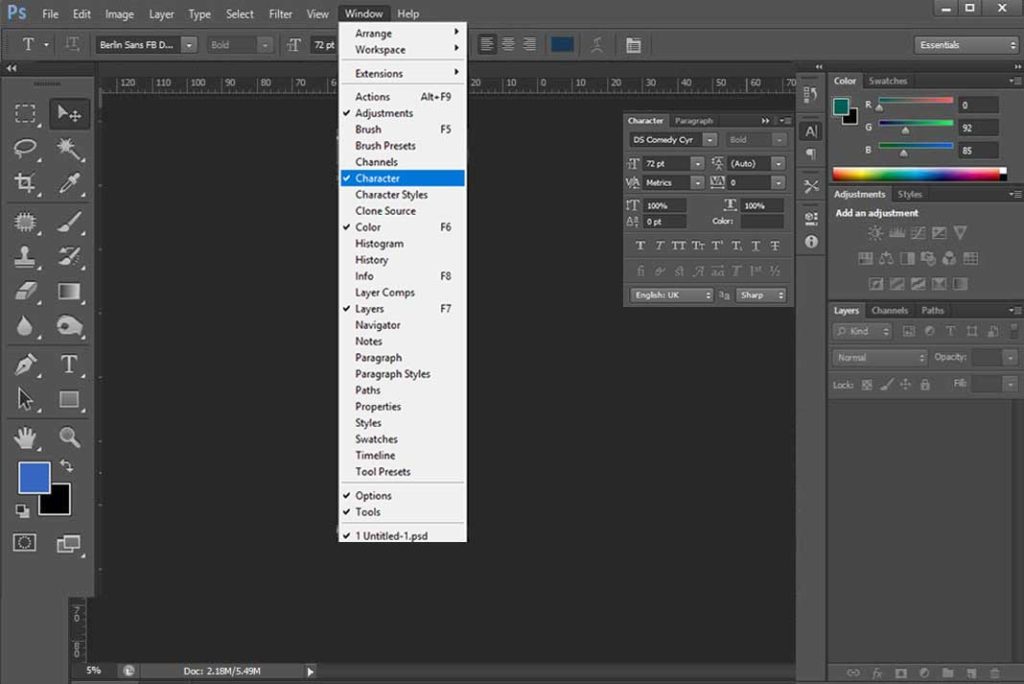Wrap Text
It is interesting and very useful feature in type option. You can twist, stretch and distrot the text easily according to your need. You can give different styles to your text, can give your creative splash in your work or can make beautiful greetings. Now after lot of appreciation to this tool lets come to […]