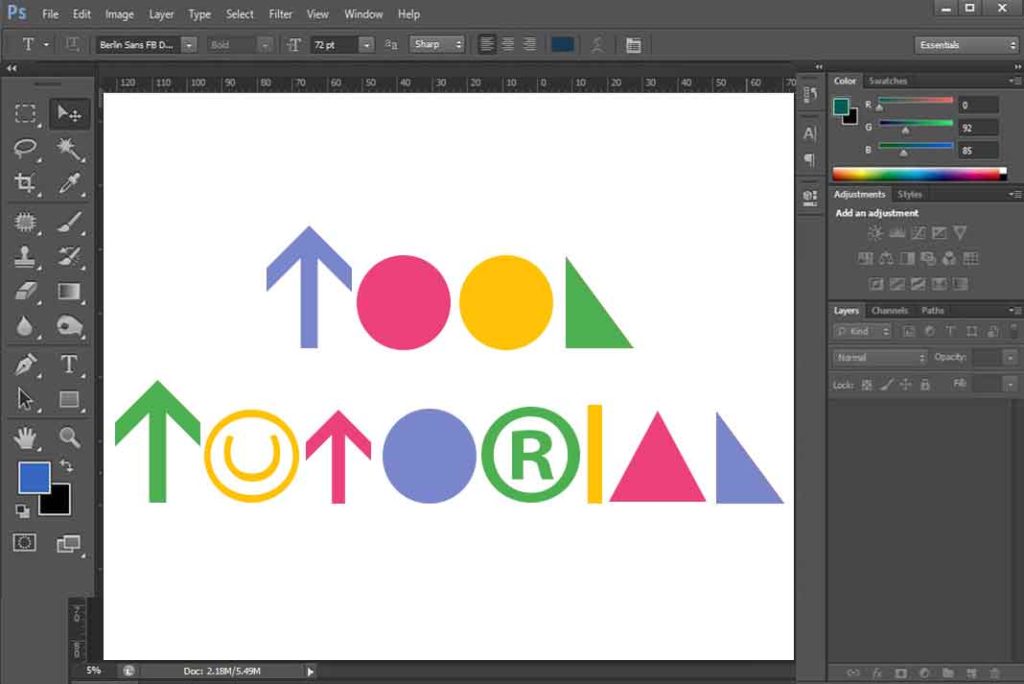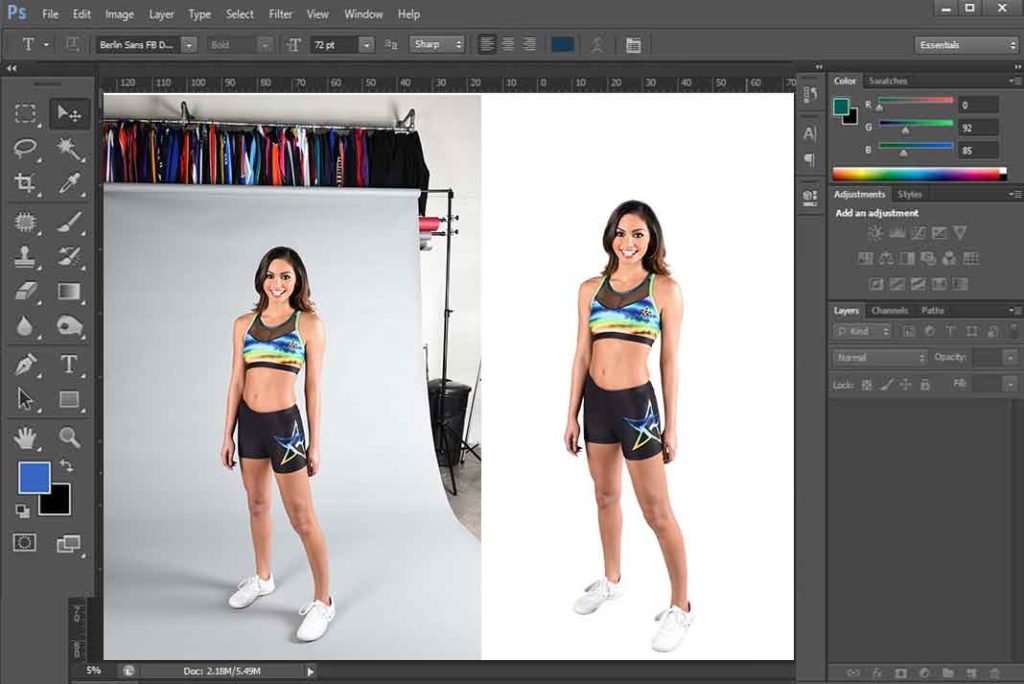You can convert your text into shapes. Just right click on text layer and click on “convert to shape”.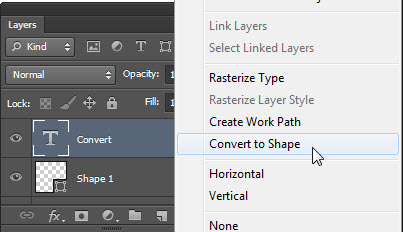
Now your text is build up with anchor points and you can modify it with direct selection tool and pen tool. After you convert text into shape you can’t use any text options like font, font size etc.
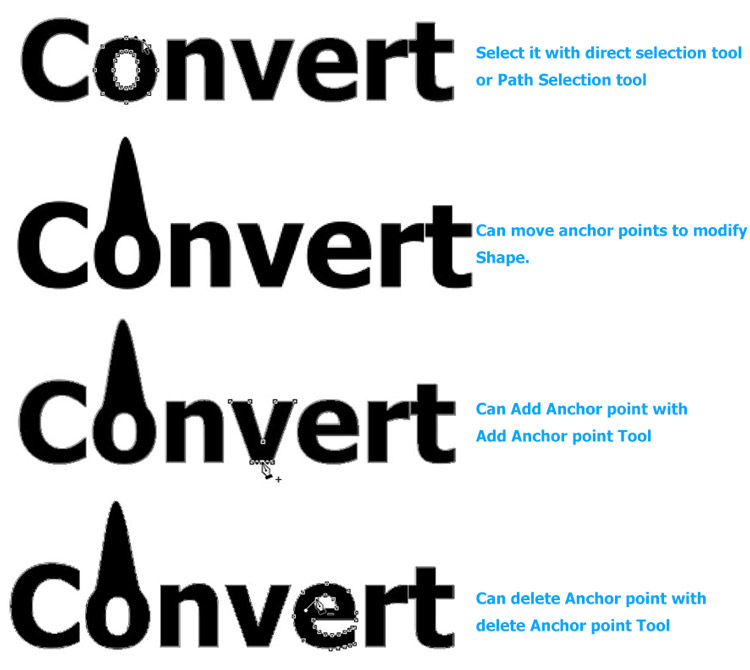
Here in above image I explained how you can modify your text after converting it into shape.
To learn about text go to Text Chapter.
Hopefully this tutorial helps you. Ask your Questions related to topic below in comments bar.
Share Tool Tutorial with your friends through social and other medium, would be appreciated!