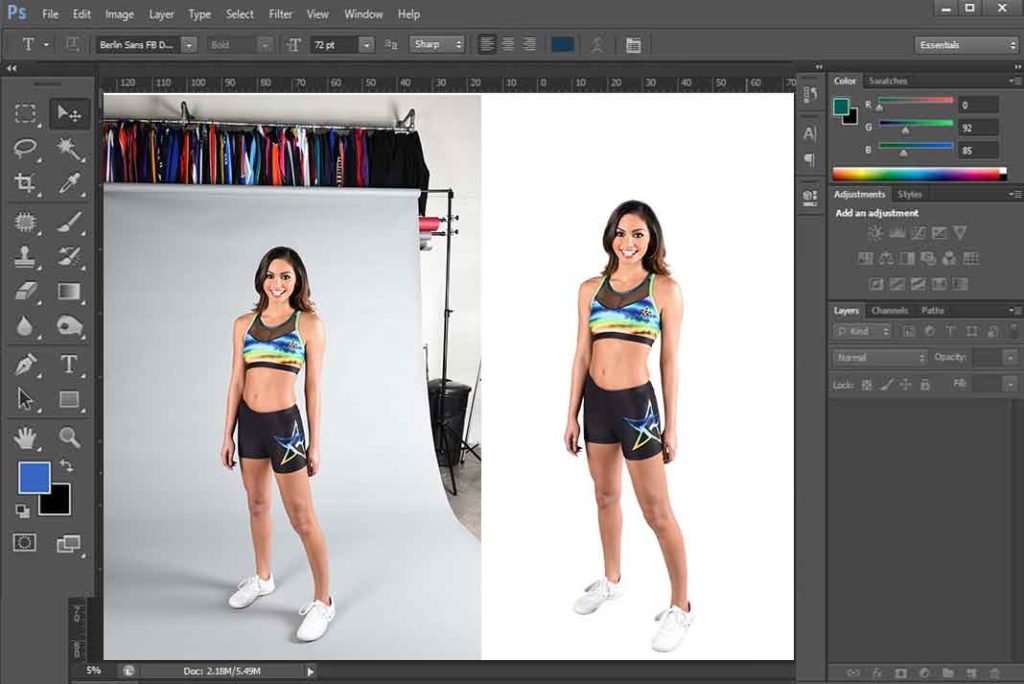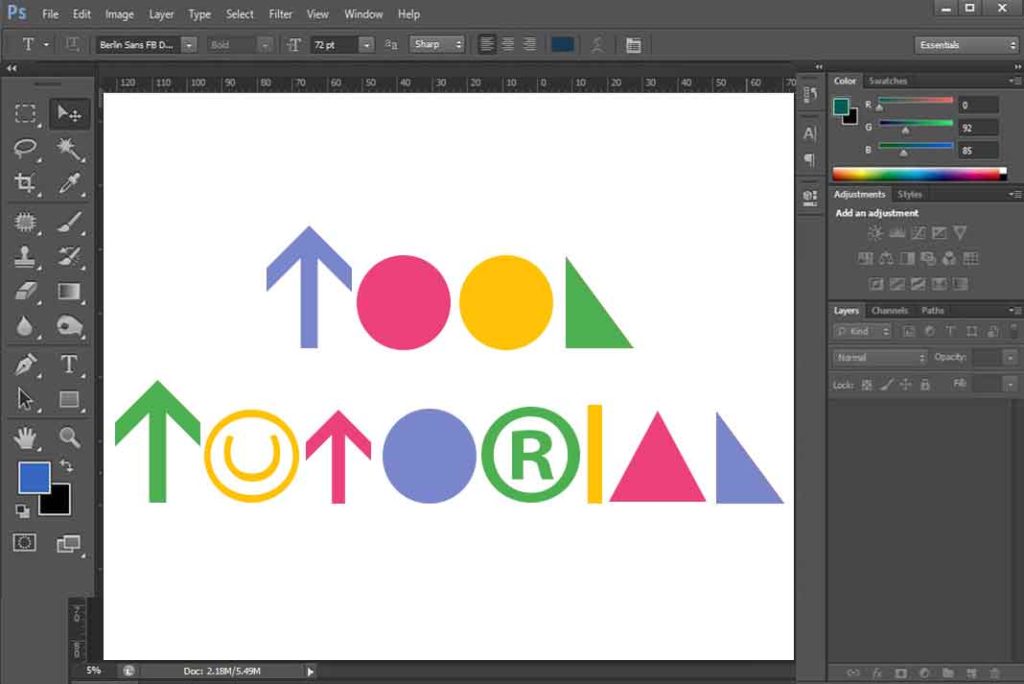Text to Shape
You can convert your text into shapes. Just right click on text layer and click on “convert to shape”. Now your text is build up with anchor points and you can modify it with direct selection tool and pen tool. After you convert text into shape you can’t use any text options like font, font […]