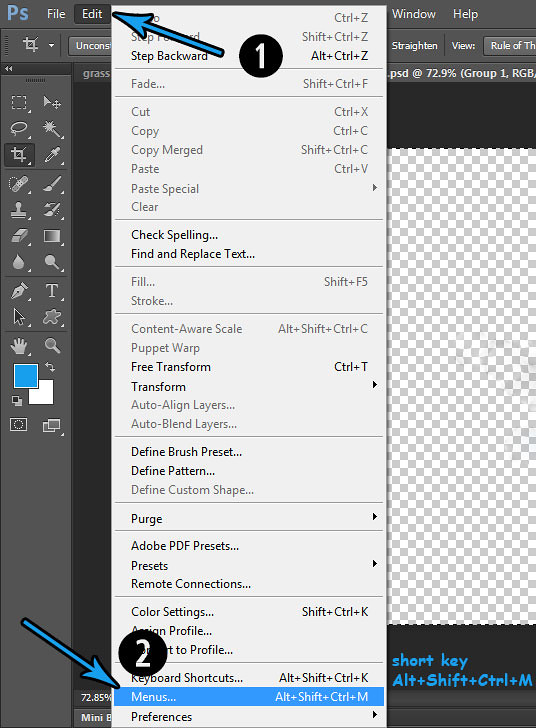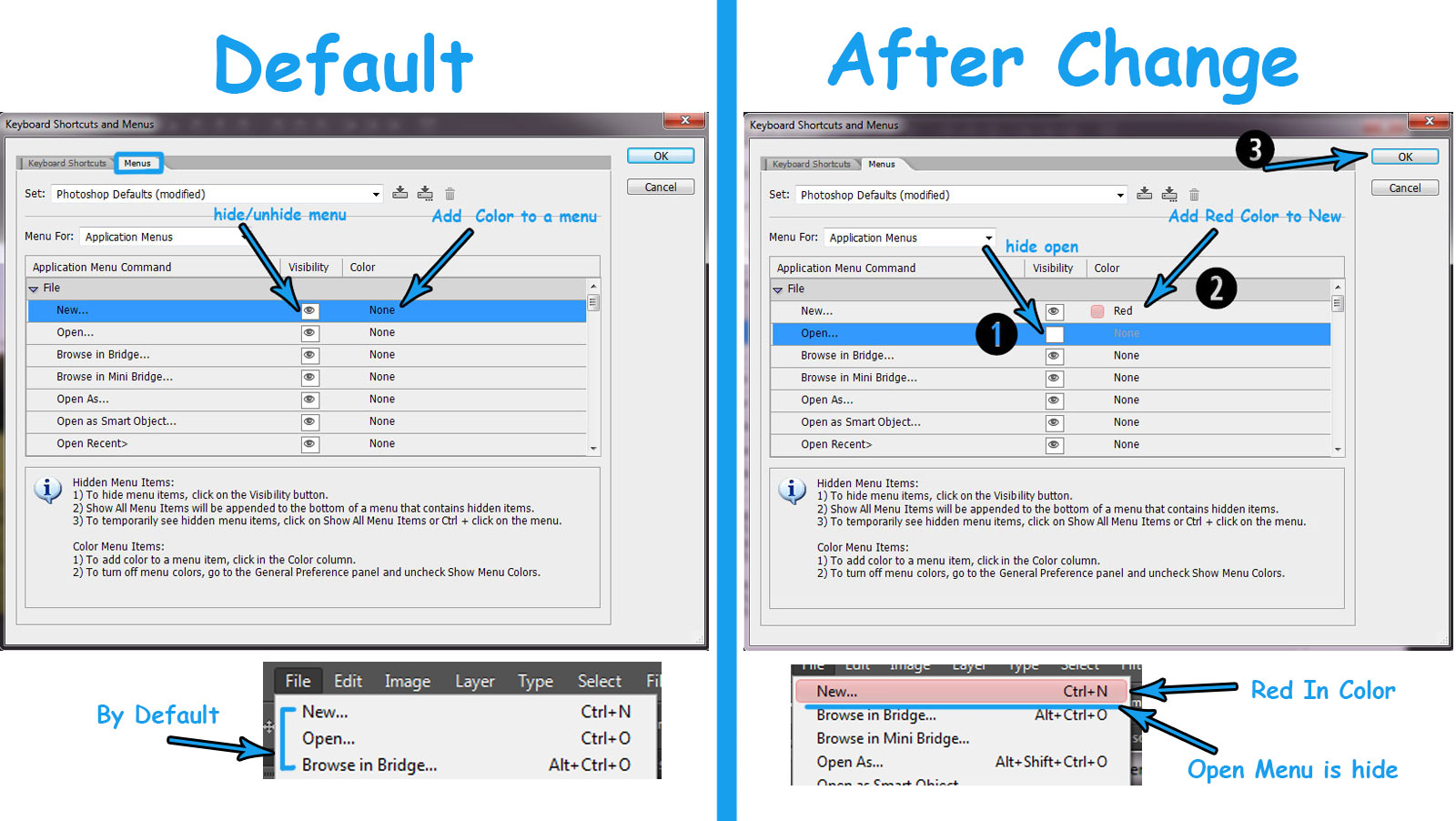Q.
HOW TO CHANGE MENU STYLE?
To Edit or change the Menu Style :
- Open Your Photoshop and click on the Edit Button on the top left corner.
- Go to the Bottom of option panel and choose Menus ( Or simply Ctrl + Alt + Shift + M )
- Here You Can change Two settings : Color of the Menus and Visibility of the Menus
- Follow images for changing the settings :
By this you can change menu style of your Photoshop as per your need.