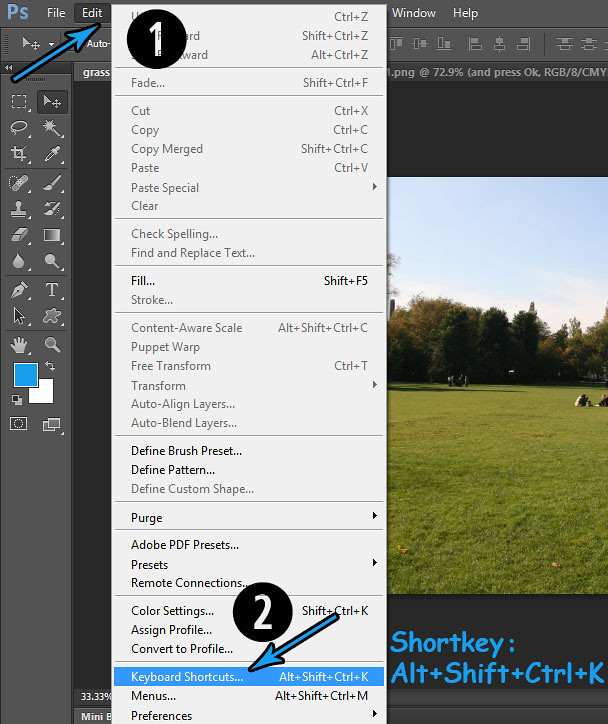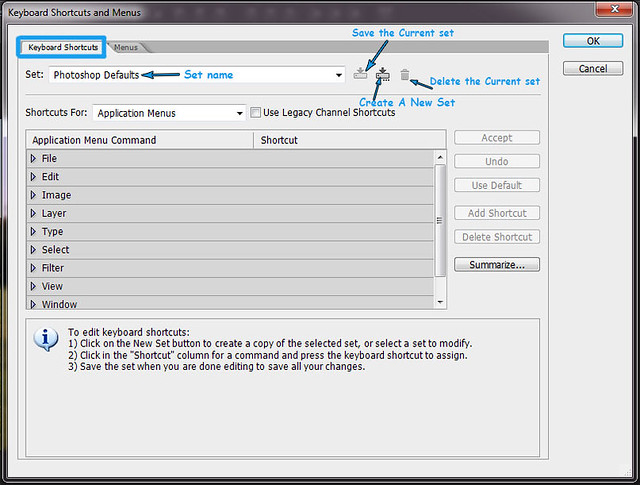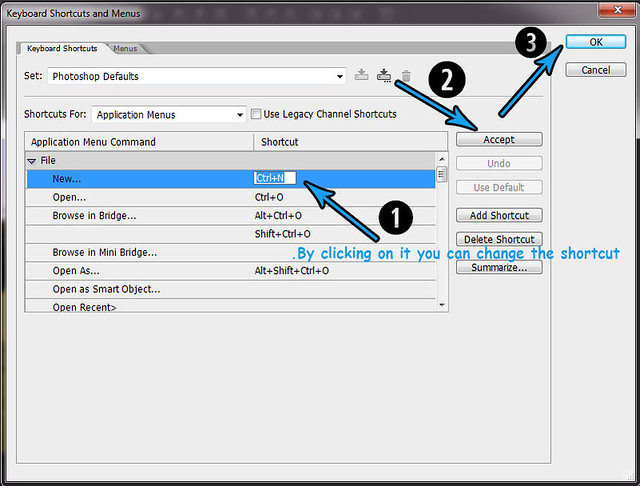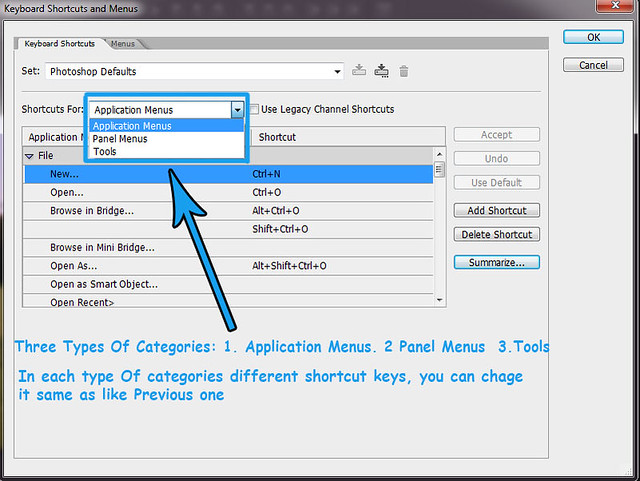Q.
HOW TO CHANGE KEY BOARD SHORTCUTS?
To Edit or change the Keyboard Shortcuts :
- Open Your Photoshop and click on the Edit Button on the top left corner.
- Go to the Bottom of option panel and choose Keyboard Shortcuts ( Or simply Ctrl + Alt + Shift + K )
- Click on the New Set Button to create a copy of the selected set, or select a set to modify.
- Click in the Column of the shortcut and change the shortcut.
- Press Accept Button and then OK. Your Done.
You can change shortcuts by above three categories as same procedure explained above.