Patch tool is one of the retouching tools. Actually previous two tools Spot healing and Healing also do same kind of work but three of them are used in different situations. You will find it in toolbar or by click and holding one of its partner tool which ever is showing in tool bar.
Let us directly come to its working, I will explain it by a simple example.
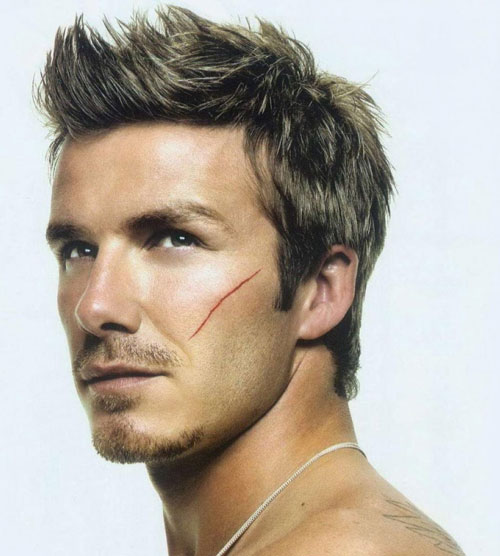
I have this image with a cut on his face, as we are in retouching chapter so I took this image to show how we can remove this cut by patch tool.
So firstly make a selection around wound with patch tool.
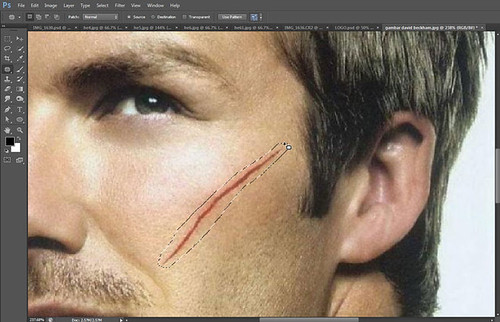
When to take your cursor on it after making selection its cursor will tell you that you have to drag and drop it to source area.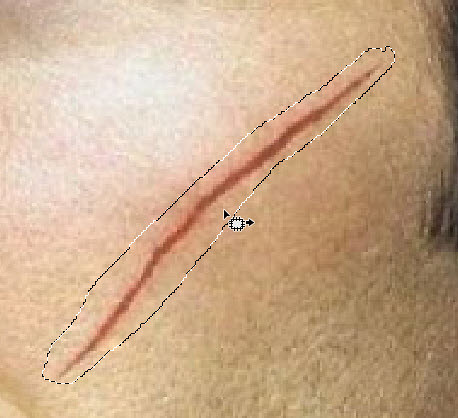
Now drag that area on near source area. Texture of that source area will be applied to defected area to repair it.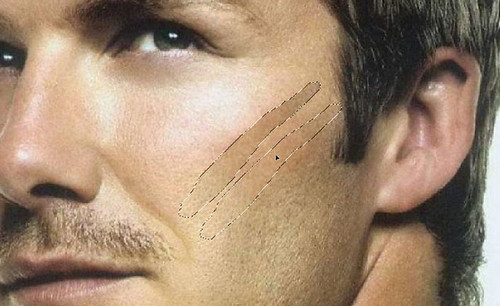
And we got this end result :

I hope you got help with this tutorial. keep visiting www.tooltutorial.com.


